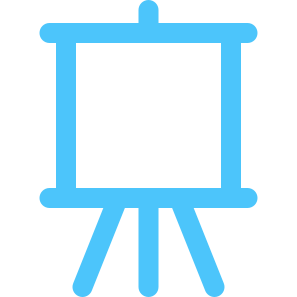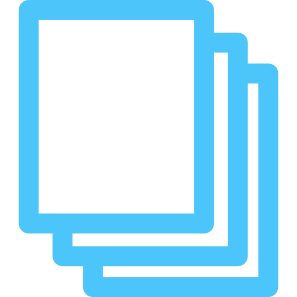How to Download a Digital Item?
Digital items are available in two categories:
- Instant downloads: Ready-made files that are available once your payment is confirmed. If you paid with PayPal or Perfect Money on Packagesvg, it may take a few minutes for your download link to be sent to you.
- Made-to-order downloads: Digital items that the seller will make to your specifications after you purchase them. We will send your files to you once they have completed them.
I can’t find my download notification email
First, check your spam or junk inbox. If you use Gmail, also check your Social and Promotions tabs.
For now, you can still access your digital purchases in your account.
Where can I find my digital purchases in my account?
To access your digital files from your account:
- Sign in to Packagesvg.com and go to Your account.
- Go to Download.
- Next to the name product, select Download Now.
There are generally no limits for when or how many times you can download a file. In most cases, you can access a file any time on your Purchases page, provided the transaction hasn’t been canceled or removed.
If your payment is still processing, the Download Files button will be gray.
I purchased a digital item, but I don’t have an Packagesvg account.
If you purchased an instant digital download as a guest, you’ll find a link to download your files in the receipt email that was sent to you after purchase. And we will automatically create an account for you with the email you registered with and a link for you to change your password in the email.