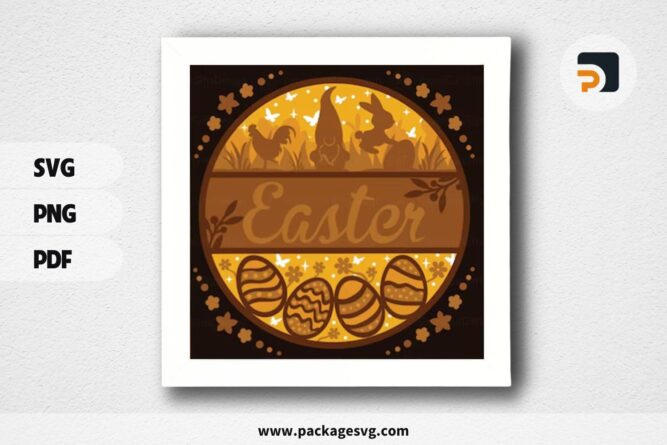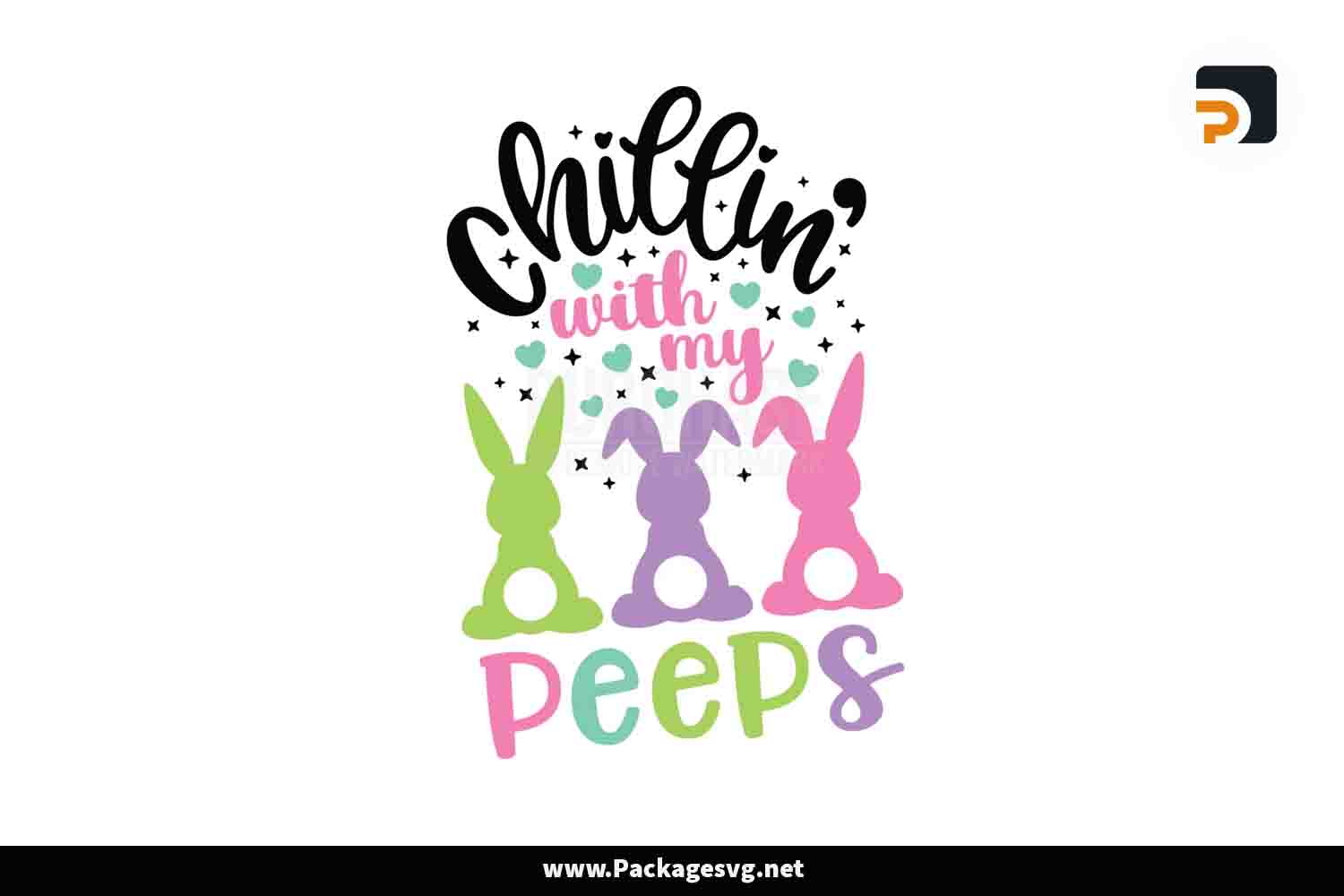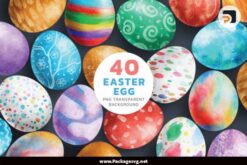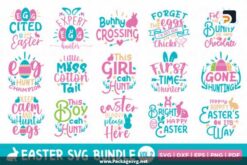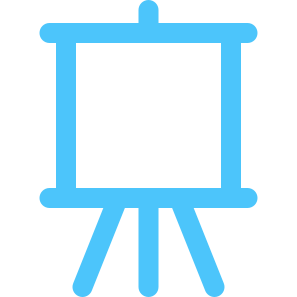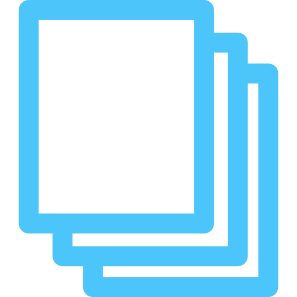Easter Scene Lightbox, SVG Paper Cut File LRPQ6PHK
$7.00 $3.27
More information on “Easter Scene Lightbox, SVG Paper Cut File”
Easter Scene Lightbox, SVG Paper Cut File is created by gluing several layers of paper together.
Between each layer of paper, put a 5mm foam board to create a distance. It helps to create 3D space for the shadow box.
When you use white paper in combination with the LEDs installed on the back, it will create a beautiful light effect. If you don’t like using LEDs, you can use a combination of colorful paper.
Size: 8.2″ x 8.2″; 7 Layers
Easiest Step-by-Step Guide With How to Make a Cardstock Shadow Box?
Perfect for decorate homes, bedroom, workroom, etc. This gift will also be a great choice for your loved ones for special occasions.
What file is used for some machines/software:
- Cricut Design Space (SVG)
- Silhouette Cameo Studio Designer Edition (SVG), Studio Basic Edition (DXF)
- Scan N Cut (SVG)
- Glowforge (SVG)
- Sublimation printers (PNG)
- Home printers (PDF)
What do you need to make:
- Printer, art knife (for cutting by hand)
- Silhouette or Cricut (for cutting by machine)
- Paper/cardstock (180gsm-220gsm)
- Glue or double-sided tape
- Foam board (5mm)
- RGB LED Strips or LED Fairy String Lights
- Shadow box frame Free Download or Buy it, depth at least 6-8cm (2.5-3 inches)
What you will get
How to use our file
Digital Product
This listing is for a digital file only. No physical product will be received.
Quality means everything
We pride ourselves on providing the highest quality products for an affordable price! We really hope you find something on our site that you love and as always, we appreciate your support.
You can contact us via Fanpage to ask more questions.
Thank you for visiting!