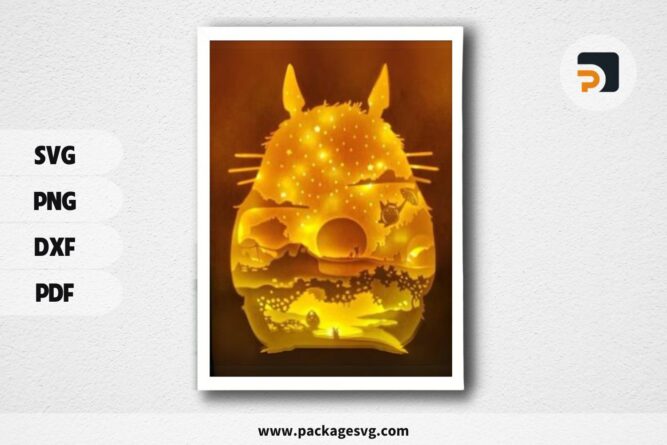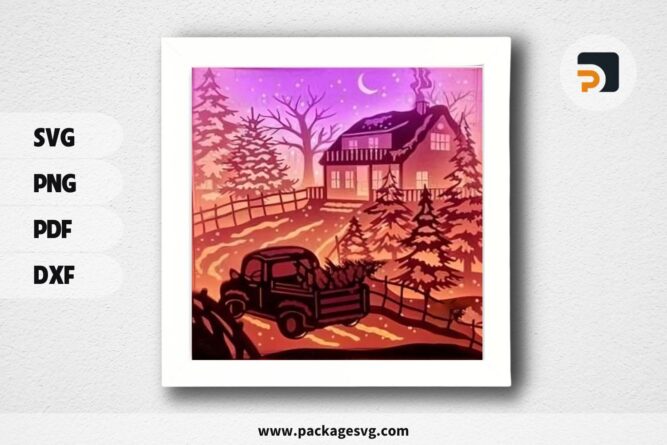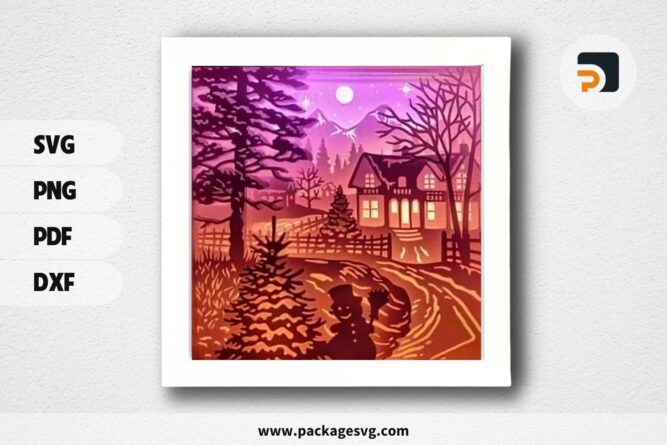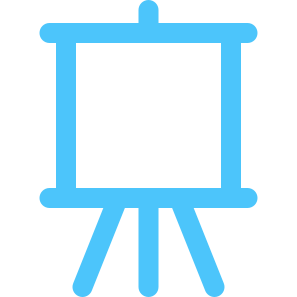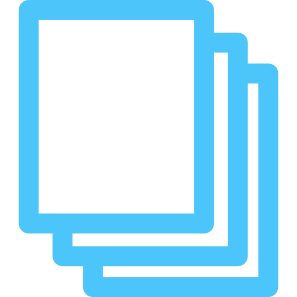My Neighbor Totoro Lightbox 2, SVG Paper Cut File LROOOPKQ
$7.00 $3.47
More information on “My Neighbor Totoro Lightbox 2, SVG Paper Cut File”
My Neighbor Totoro Lightbox 2, SVG Paper Cut File is perfect for your crafting needs.
This is a digital template designed for you to create a fabulous lightbox. Lightbox will fill your room with warmth and coziness.
Files are suitable for both hand cut and machine cut, they have smooth lines and easy to cut with scissors or cutting knife.
Download papercraft template, make it yourself and decorate your interior with this amazing shadowbox model! Add lighting for an even more dramatic effect.
Easiest Step-by-Step Guide With How to Make a Cardstock Shadow Box?
Products used to decorate homes, bedrooms, living rooms, offices, etc. Ideal as holiday presents for close friends and family.
What file is used for some machines/software:
- Cricut Design Space (SVG)
- Silhouette Cameo Studio Designer Edition (SVG), Studio Basic Edition (DXF)
- Scan N Cut (SVG)
- Glowforge (SVG)
- Sublimation printers (PNG)
- Home printers (PDF)
What do you need to make:
- Printer, art knife (for cutting by hand)
- Silhouette or Cricut (for cutting by machine)
- Paper/cardstock (180-250gsm x 8)
- Glue or double sided tape
- Foam board
- LED Strips
- Shadow box frame Free Download or Buy it, depth at least 6-8cm (2.5-3 inches)
What you will get
How to use our file
Digital Product
This listing is for a digital file only. No physical product will be received.
Quality means everything
We pride ourselves on providing the highest quality products for an affordable price! We really hope you find something on our site that you love and as always, we appreciate your support.
You can contact us via Fanpage to ask more questions.
Thank you for visiting!